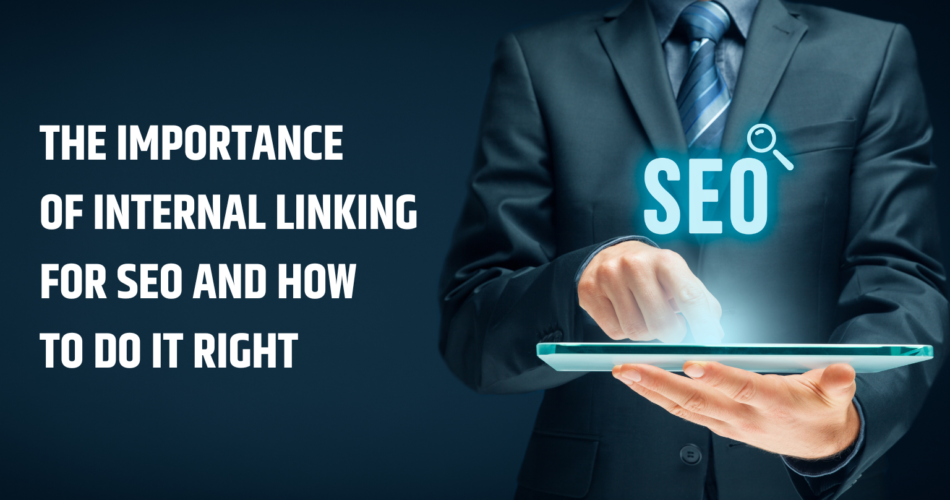Internal linking is an essential aspect of search engine optimization (SEO) that is often overlooked. However, internal linking can significantly impact your website’s search engine rankings and user experience when done correctly. This guide will explore the importance of internal linking for SEO and provide tips on creating an effective internal linking strategy.
What is Internal Linking, and Why Is It Important for SEO?
Internal linking refers to linking to other pages within your website. These links help search engines understand the structure and hierarchy of your website, which can help improve your website’s search engine rankings. Additionally, internal linking can improve the user experience by helping visitors navigate your website more efficiently and find the information they need.
Internal linking is essential for SEO for several reasons:
Improved Crawling and Indexing
Internal linking helps search engine crawlers discover and index new pages on your website. By linking to other pages on your website, you can ensure that all your pages are crawled and indexed by search engines.
Increased Page Authority
Internal linking can help distribute page authority throughout your website. When one-page links to another page, some of its authority is passed on to the linked page, which can help improve its search engine rankings.
Improved User Experience
Internal linking can improve the user experience by helping visitors navigate your website more efficiently and find the necessary information.

How to Create an Effective Internal Linking Strategy
Creating an effective internal linking strategy requires careful planning and execution. Here are some tips to help you create an effective internal linking strategy:
Start with a Site Structure
A clear site structure is essential before linking pages on your website. It means organizing your pages into logical categories and creating a page hierarchy that reflects each page’s importance.
Use Descriptive Anchor Text
Anchor text refers to the text used to link to another page. Using descriptive anchor text that accurately describes the linked page’s content is essential. It helps search engines understand the link’s context and can help improve your website’s rankings.
Link to Relevant Pages
When linking to other pages on your website, linking to relevant pages related to the current page’s content is essential. It helps search engines understand the topic of your website and can help improve your website’s search engine rankings.
Use a Variety of Link Types
There are several different types of internal links that you can use on your website, including navigation links, contextual links, and footer links. Using a variety of link types can help improve the user experience and ensure that all your pages are easily accessible.
Keep the User in Mind
When creating an internal linking strategy, it is vital to keep the user in mind. Internal linking should be done to improve the user experience and helps visitors find the information they need.
Internal Linking Mistakes to Avoid
While internal linking can have a significant impact on your website’s search engine rankings and user experience, there are several common mistakes that you should avoid:
Overusing Exact Match Anchor Text
Search engines can see exact match anchor text (i.e., linking to a page using the exact keywords as the linked page) as spammy. Using descriptive anchor text that accurately describes the linked page’s content is essential.
Linking to Irrelevant Pages
Linking to irrelevant pages can confuse search engines and harm your website’s rankings. It is essential to link to relevant pages related to the current page’s content.
Creating Too Many Links
Creating too many internal links on a page can make the page look spammy and can confuse visitors. It must include only relevant and necessary internal links on each page.
Using Broken Links
Broken links can harm your website’s search engine rankings and user experience. It is vital to check your internal links and fix any broken ones regularly.
Neglecting the Importance of Site Structure
Site structure is crucial to internal linking. Refrain from properly structuring your website to make it easier for search engines and visitors to navigate and find the necessary information.
Best Practices for Internal Linking in 2023
As we move into 2023, there are several best practices that you should keep in mind when creating an internal linking strategy:
Prioritize the User Experience
Internal linking should improve the user experience and helps visitors find the information they need.
Use Descriptive and Varied Anchor Text
Using descriptive and varied anchor text can help search engines understand the context of your links and improve your website’s search engine rankings.
Prioritize Relevance
Link relevant pages related to the current page’s content. It helps search engines understand your website’s topic and can improve its search engine rankings.
Keep Site Structure in Mind
A well-structured website is crucial for effective internal linking. Ensure that your website is organized into logical categories and has a clear hierarchy of pages.
Monitor and Update Your Links
Regularly monitoring and updating your internal links can help ensure they are working correctly and that your website’s search engine rankings and user experience are not negatively impacted.

Utilizing Nofollow Links
Nofollow links tell search engines not to follow the link or pass link equity to the linked page. While nofollow links do not directly impact search engine rankings, they can still provide value in certain situations.
Using nofollow links can help prevent spamming and maintain the integrity of your website’s internal linking structure. Additionally, nofollow links can link to pages irrelevant to your website’s main topic without diluting your website’s relevance to search engines.
Internal Linking for E-commerce Sites
Internal linking is essential for e-commerce sites, as it can help improve user experience and drive conversions. Here are some tips for effective internal linking on e-commerce sites:
Link to related products
When a visitor is browsing a product page, consider linking to related products they may be interested in purchasing. It can help drive sales and increase the average order value.
Link to product categories
Make it easy for visitors to navigate your website by linking to product categories from product pages.
Use breadcrumbs
Breadcrumbs provide a clear and easy-to-use navigation trail for visitors and can also help search engines understand the structure of your website.
Link to product reviews
Linking to product reviews can help build trust with visitors and increase their likelihood of purchasing.
Conclusion:
Internal linking is an essential aspect of SEO that is often overlooked. Internal linking best practices can significantly impact your website’s search engine rankings and user experience when done correctly. By following the best practices outlined in this guide, you can create an effective internal linking strategy that helps improve your website’s search engine rankings and provides a better user experience for your visitors. Remember to prioritize the user experience, use descriptive and varied anchor text, prioritize relevance, keep site structure in mind, and regularly monitor and update your links.